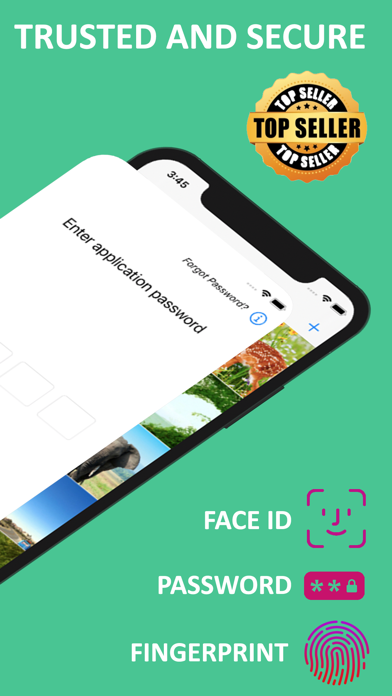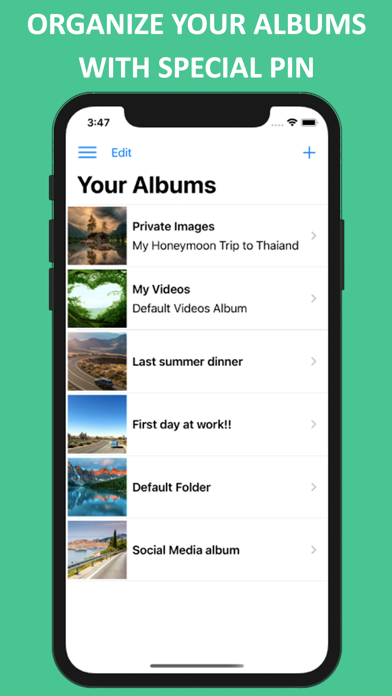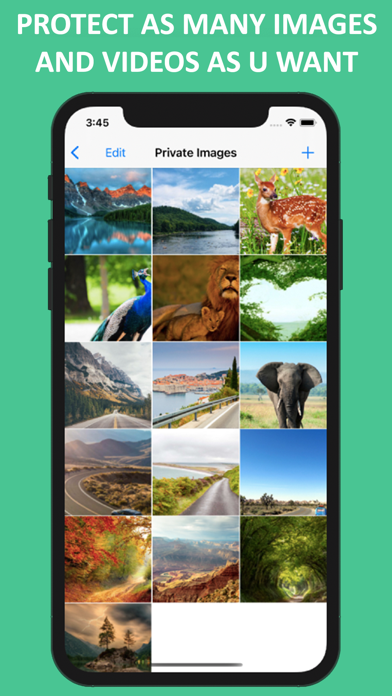Hide Photos - Private Vault app for iPhone and iPad
Developer: Patricia Wattar
First release : 10 Nov 2019
App size: 11.17 Mb
TRUSTED BY MANY!! The best most secure and private photo and video application vault, to hide your photos and videos privately on your iPhone and iPad.
Hide Photos app, since 2013, helps users stay safe, save and Hide any photo privately, in a private vault, in order to hide the photo, Images & Videos from others.
It is the ultimate app to securely store and hide your Private Photos, Images & Videos without being accessible by Anyone else then YOU!!!
Hide Photos and Files allows you to store and Hide any Photo, Image or Video you have in your Photo gallery into Hide Photos application, with the ability to automatically delete the Photos, Images or Videos from the Photos directory. It also contains a private and secure web browser inside the application that is not accessible by anyone other than you.
The photos, images, videos, files and browser history and bookmarks are stored privately and locally on your device, and are not uploaded to our servers neither to any 3rd party. Stay safe and trust our application that preserves your privacy!!
-> VAULT: IMAGES, VIDEOS AND FILES MANAGEMENT
- Create multiple albums and specify a name and description for each Album
- Add as many Photos, Images and Videos as you want in each album
- A specific password can be set to an Album, that is different from the application password
- Remove all passwords can be applied on Albums, in case you forgot any of the albums password
- Photos, Images and Videos in-app viewing, with Slideshow and built-in preview
-> PRIVATE BROWSER:
- Load any web page in the private browser without leaving any trace on Safari default browser
- Save bookmarks and personal web pages
- Save history for all navigated pages
- Remove all history option
- Remove bookmarks option
-> FAKE PASSWORD:
- A fake password can be set. This will create another profile for you, where you can add other albums, private browsers, and fake Photos, Images, Videos, and Files
- Create multiple fake albums, and add any photo, image or video to them
- Use the fake password in case someone forced you to login to the app. They will see the fake albums, photos, images, videos, and files, and not the real ones
-> PASSWORD PROTECTED APPLICATION
- SImple password screen designed to give you native experience of the password screens and themes, with Touch ID and Face ID login option
Many other features are included as well in the application
For any query, help, or issue, please contact our support team and we will insure you get the needed help on:
[email protected]